When you replace your Windows with Ubuntu, you may sometimes encounter that the NTFS partitions that you made do not mount. This poses an issue if you prefer storing your files on a separate partition like i do.This issue is quite common in users coming from Windows 8 and 8.1.
Don't worry, I have a solution for you. This method does not remove any of your files. Simply follow the below steps.

Step 1:
Open Disks to find disk info. Search for "Disks" in Ubuntu search.
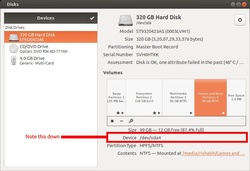
Step 2:
Select the drive that cannot mount. Note down the drive path as shown in the image. For me, the path will be /dev/sda4. Once noted down, close the application
Step 3:
Open terminal by pressing Ctrl+Alt+T or by searching in Ubuntu. You will need a package called ntfsprogs. This is preinstalled in Ubuntu 13.10. If it isn't, you can install it using the following command.
sudo apt-get install ntfsprogs
Run the fix by entering this command (Replace <drive path> with the drive path you got in Step 2).
sudo ntfsfix <drive path>
And that will fix it all! :)

My laptop has a big drawback, it does not have LED indicators for NumLock, ScrollLock or CapsLock. Its difficult to know if they are active or not, especially while typing passwords, where i keep typing the correct password and it does not let me in as my CapsLock is on and i'm unaware of it.
A relief is that Ubuntu has a separate applet which shows me whether my CapsLock is on or not. Indicator Keylock displays a small notification when you on or off lock keys while typing. It can be downloaded by typing these commands in the terminal.
- sudo add-apt-repository ppa:tsbarnes/indicator-keylock
- sudo apt-get update && sudo apt-get install indicator-keylock
It also provides three icon packs for you to install, choose your favorite: Mono, Humanity and Elementary. Install only one.
- sudo apt-get install indicator-keylock-ubuntu-mono
- sudo apt-get install indicator-keylock-humanity
- sudo apt-get install indicator-keylock-elementary

Unity Mail is a free applet that allows a user to have a track of the emails he receives. The app is simple and small in size, and is perfect for people in a move.
To Install Unity mail, you have to go to the Ubuntu Software Center and install Unity Mail, or for a more technical installation, you can use the terminal and run the following commands.
sudo add-apt-repository ppa:mitya57/ppa
sudo apt-get update
sudo apt-get install unity-mail

Note: This tutorial is for versions 12.04, 12.10 and 13.04
My Weather Indicator is an excellent app that shows weather forecasts and current weather of an area. Use to to keep yourself up to date with the weather around you.
To install, simply run the following commands from a terminal window on your Ubuntu PC. Authenticate with your password if asked to do so.
- sudo add-apt-repository ppa:atareao/atareao
- sudo apt-get update
- sudo apt-get install my-weather-indicator
NOTE: This is for 12.10, previous versions not tested.
Moving from Windows to Ubuntu? Well a nice decision! But you will surely get confused in the beginning while using Ubuntu because of its contrasting feature - the windows buttons (minimize, maximize and close) are to the left of the window.
Its easy to set them to the right of the window.
1. Open Terminal App from Dash Home.
2. Run the following command:
gsettings set org.gnome.desktop.wm.preferences button-layout ':minimize,maximize,close'
Enter the password if asked for, and you're done. Have fun!
_This only applies to BSNL connections which use username - password. For others generally no configuration is required, everything is automatic.
Click "Read more" below to know more about how to configure.

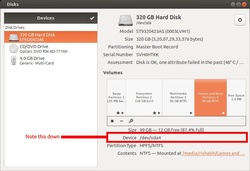




 RSS Feed
RSS Feed